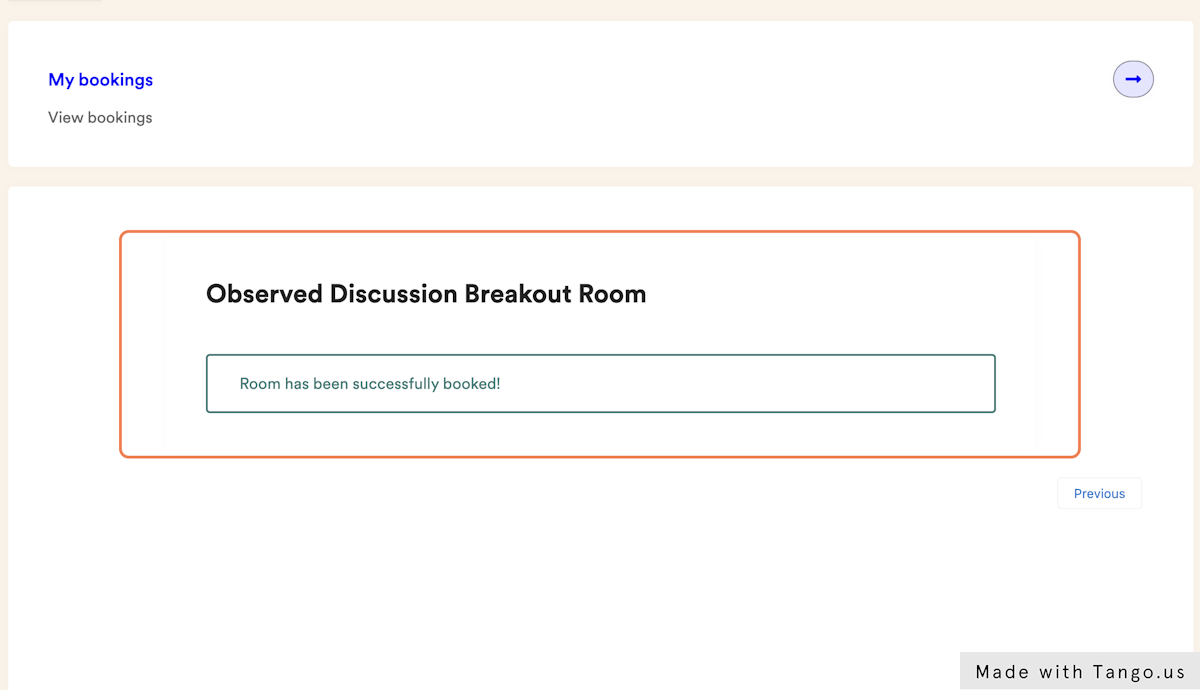For new BBA students to record their team meeting for coaches to review.
Please make sure you arrive 10 mins before your booked time as the meeting starts and stops automatically.
The user who has booked the room will automatically receive the recording links in their email
1. Go to MyHult
2. Click on "Book a Team Room"
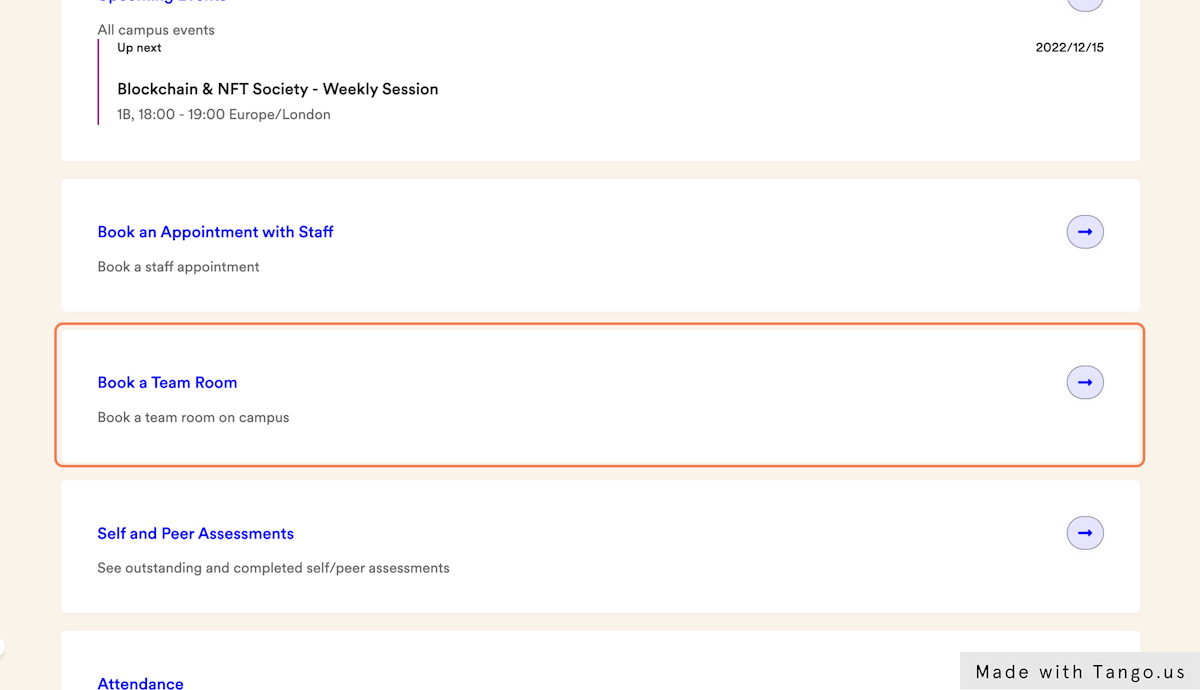
3. Select "Observed Discussion Breakout Room" category
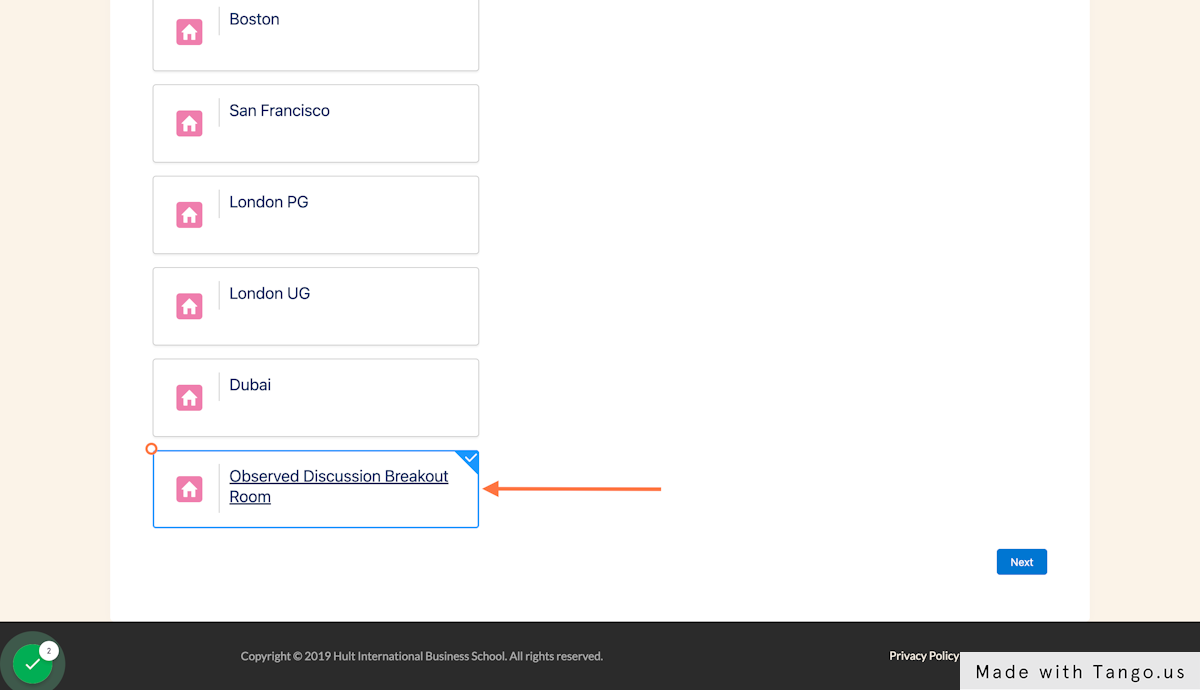
4. Click on Next
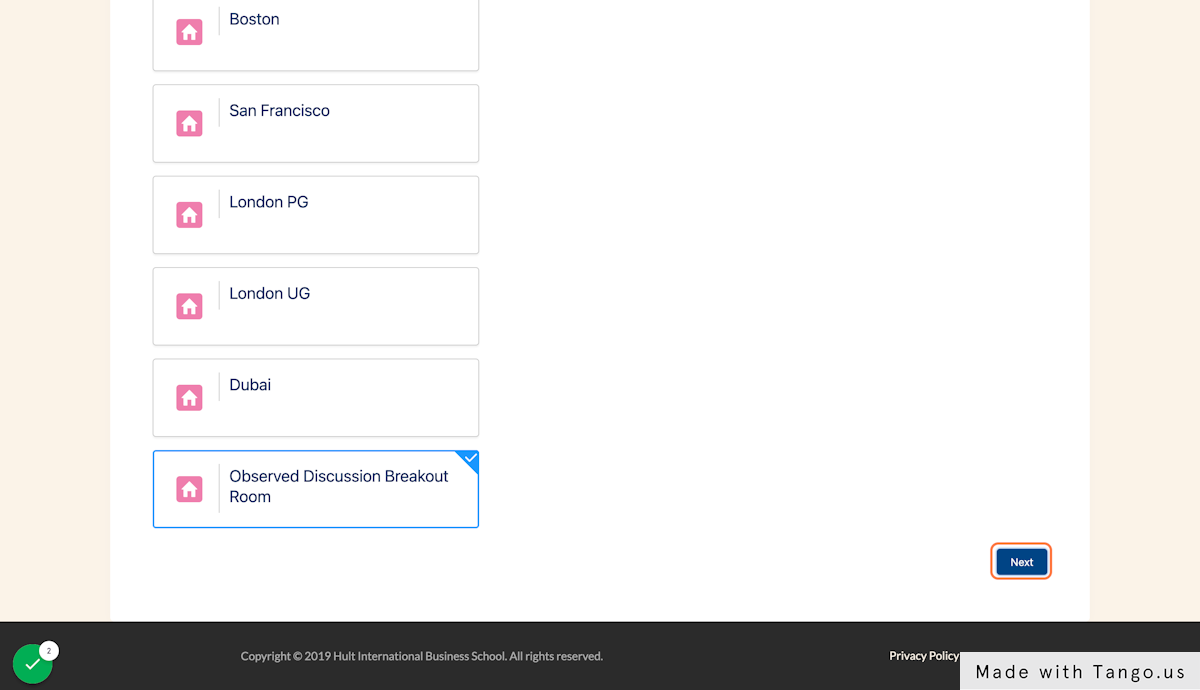
5. Type the number of participants and press Enter
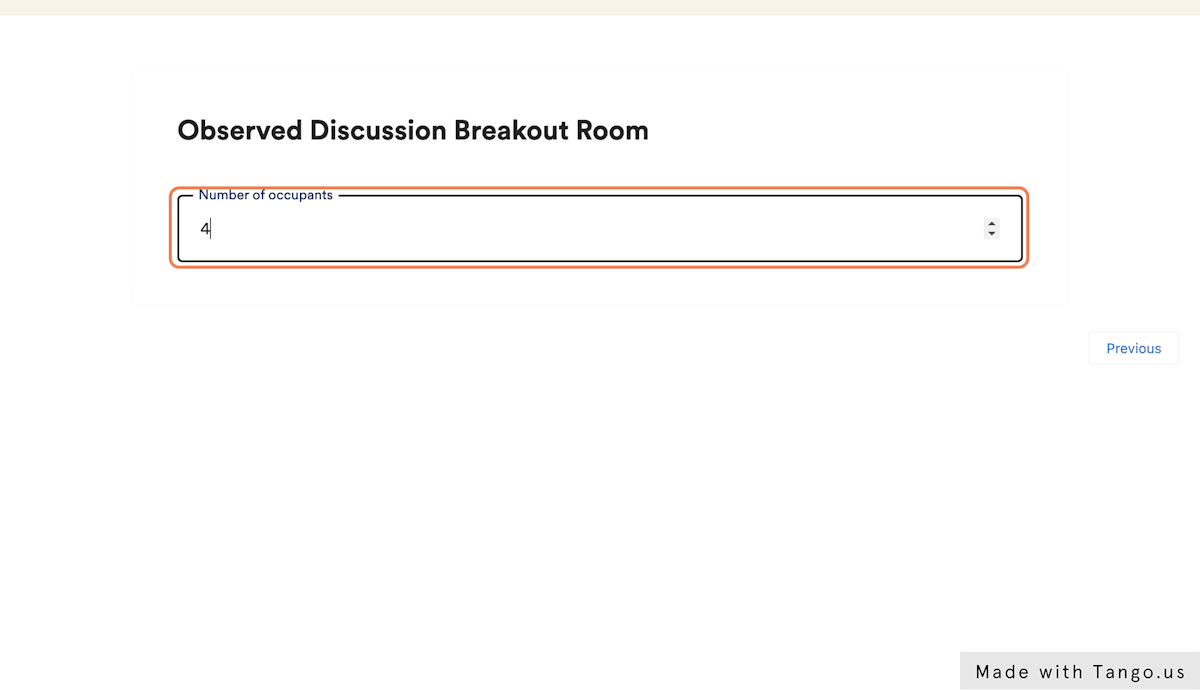
6. Fill in all the required information and select a room
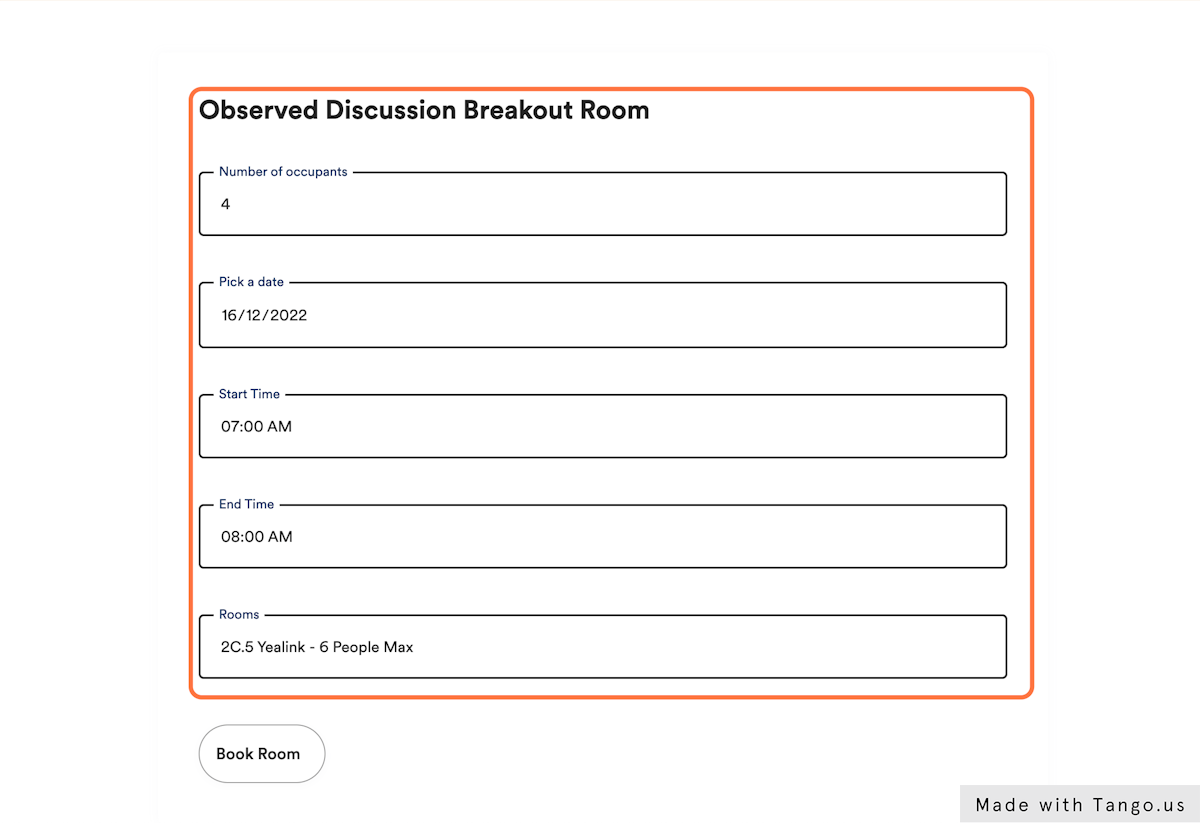
7. Click on Book Room
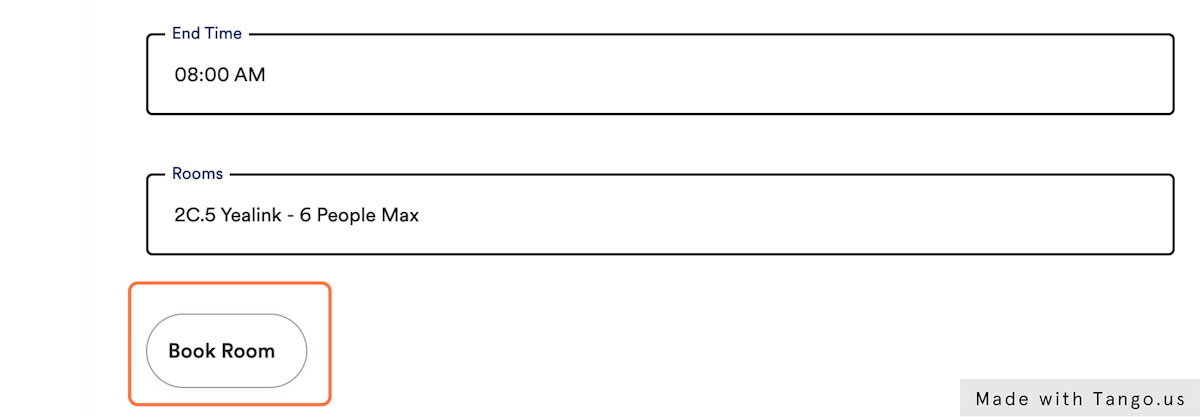
8. You will see the booking confirmation appear on the screen as such and should even receive an email on your student email that you used to book this room.